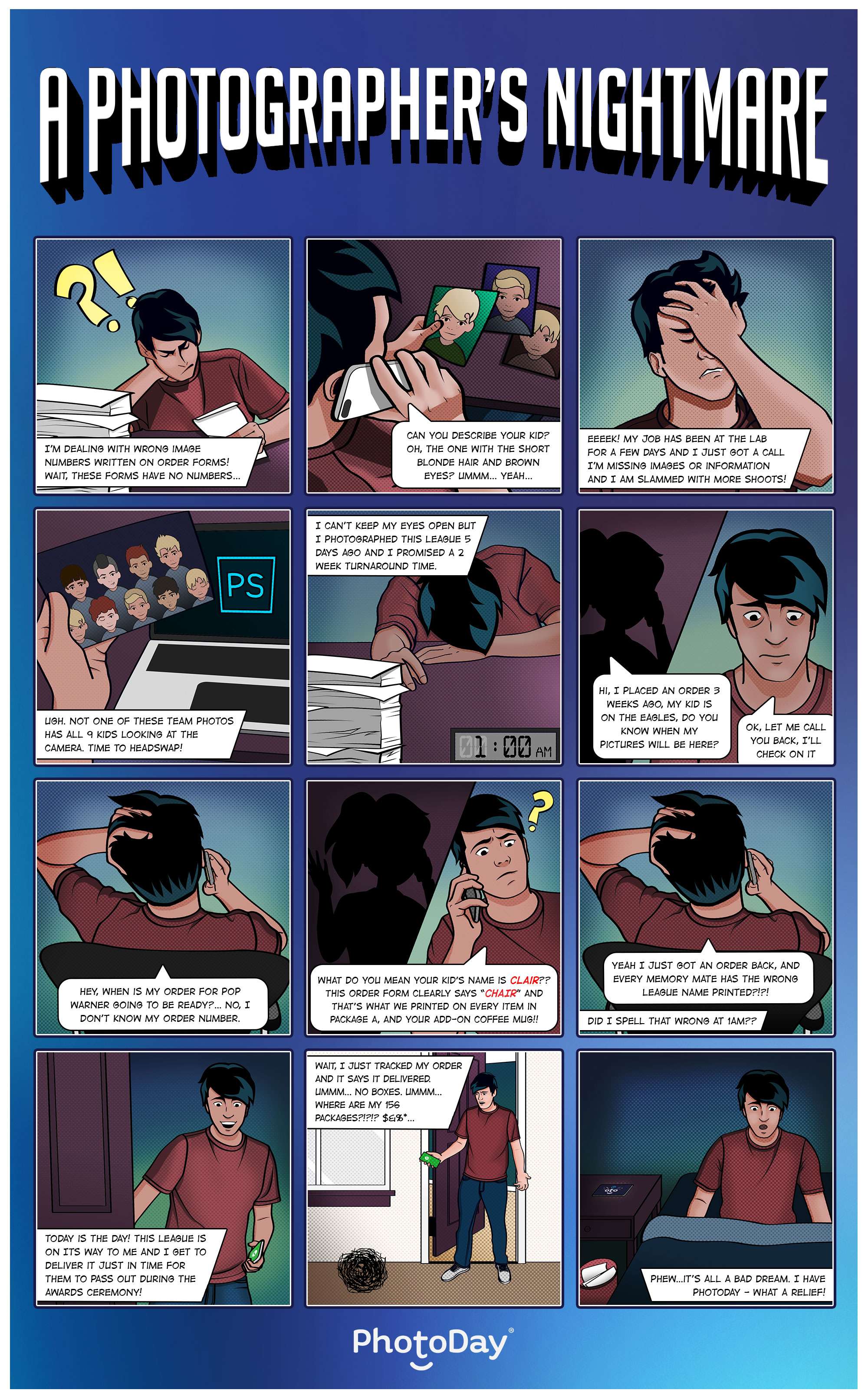You had a wonderful picture day, your post-processing is finished, and now it’s time to publish your gallery and start selling. Most parents intend to buy photos, but some don’t get around to it immediately…or maybe they straight up forget! So, just how can you keep the excitement of picture day going to encourage early sales?
One way to achieve this is by using money-saving incentives to create a sense of urgency. Encouraging quick ordering means your studio sees a faster return on the time and effort you devoted to picture day while still making sure your customers love your photos.
Luckily for you, we’re here to let you in on some insider info. We have SIX tried and tested ways to grab your customers’ attention and get them to press that Order Now button faster and earlier. Read on!
Understanding Order Urgency in Volume Photography
Each one of your jobs has a natural sales cycle, and the obvious overall goal is to make each one as profitable as possible. Playing up order urgency is a tried and true sales technique that uses the fear of paying more tomorrow to encourage customers to buy today. Expiration dates for promotions, discounts, and fundraisers help create this sense of urgency to buy quickly to get the best price possible.
Many parents will buy their kids’ photos no matter what—that’s great! Don’t worry about losing money by offering discounts; customers already committed to purchasing might purchase even more than they would have if no promotions were available.
Instead, the primary target of your studio’s order urgency campaigns is the less committed parent who is on the fence about ordering, who plans to order eventually but not immediately, or who has no intention of buying. Planting that suggestion in these customers’ heads is a massive win for your studio!
Six Ways to Create Order Urgency with PhotoDay
FOMO (fear of missing out) is a real and powerful driving force for many people's decisions—from attending parties to watching popular movies to, yes, even ordering pictures. With these six techniques, PhotoDay makes leveraging FOMO and increasing your studio’s AOV easier than ever.
- Offer a Free Social Sharing Download for 48 Hours
Add a free social sharing download to all of your packages for the first 48 hours after publishing the gallery. Customers who were planning to purchase a single print may see this freebie and decide to buy a whole package instead. Downloads are a fantastic item to offer for free because they don’t cost your studio a thing—you’re investing zero dollars to encourage a fast upsell.
It’s easy to set this up in PhotoDay. Just duplicate the job’s price sheet and add a free social sharing download to each package. Then, assign the updated price sheet to the job before publishing the gallery. Use our Custom Promo feature to let customers know about the offer and set a reminder to swap back to the initial price sheet after 48 hours. - Publish a Gallery with a Time-Sensitive Offer
Deadlines and scarcity are two of the most popular ways to drive order urgency. Try building in a deadline by creating an offer (free shipping or percent/dollar amount discount) just for customers who order by a specific date. You could also try the scarcity tactic of only making the offer available to the first 50 customers to encourage them to act even faster so they don’t lose out.
Head to the Store section of your PhotoDay Studio Panel to determine your discounts, set the offer expiration date or max redemptions, and then attach the promotion to the job as a Gallery Offer before publishing.
- Expire Your Best Prices
Another effective route is to expire your best prices or all package offerings. If parents know they need to purchase by a specific date to get the best product prices or to be able to buy any discounted packages, they’ll feel even more motivated to spend early for the best savings.
To implement this strategy, all you have to do is duplicate the existing price sheet for the job, remove the money-saving packages, and only leave a la carte products or increase the overall pricing. Request the Best Price Series Custom Promo to make sure parents know they should order quickly to save the most money. - Expire Your Gallery
Expiring a gallery creates a whole different sense of urgency—once the gallery is no longer available, parents will have missed out on not only your best prices but also the chance to order their photos at all.
With PhotoDay, you have complete control over how long your gallery remains published and accessible. You can set an expiration date in the job settings and manually re-publish the gallery anytime. - Make it a Fundraiser
Build a promotion that saves parents money and benefits the organization by offering to donate a portion of your proceeds for a set amount of days back to the league, school, or dance studio. The silver lining of this approach is that the organization will be extra motivated to help spread the word since their reward increases with every family that places an order.
Plan this with the organization before picture day and include it in your initial pitch. Determine how long you want the fundraiser to run, then add the information to your package descriptions and marketing materials. Use the Fundraising Series Custom Promo in PhotoDay to notify everyone who has opted into the gallery of the upcoming deadline. - Offer Free Bulk Shipping with Miller’s Lab
We live in an Amazon Prime world, and not everyone is used to paying for shipping. Why not offer an incentive so they don’t have to? You can do this in any Private Gallery with a Miller’s Lab bulk price sheet attached.
The difference between just creating a free shipping offer and using bulk shipping is that bulk shipping with Miller’s and PhotoDay is free for your studio if the order minimum is met! Learn all about Bulk Shipping Made Easy with PhotoDay.
To set this up, create a private gallery using Miller’s Lab, select a bulk price sheet, and set an order deadline for two weeks after picture day. All orders placed before that deadline will ship to one address for pickup or distribution (e.g., the school, your studio, etc.). After the deadline, customers can still pay for drop-shipping directly to their door.
Don’t Forget AdvancePay
With PhotoDay’s AdvancePay (AP) feature, you can create urgency before you even take a single photo. AdvancePay is PhotoDay’s answer to traditional pre-pay and allows your customers to purchase credits before picture day, which they can then use when the gallery is published.
Anyone willing to pay early is already motivated to buy products, and most people who purchase AP credits spend even more once they see the amazing final images. Be sure to reward these customers with the very best savings opportunities—make sure AP offers are the biggest discounts when compared to any additional promos you decide to offer later on.
Thankfully, creating order urgency is a highly effective and easily repeatable process! Once you discover the right promotion mix for your studio and customers, you can automate the strategy job after job. PhotoDay puts all the tools you need right at your fingertips, and our Customer Success Team is always ready to help when you have questions!
Your next job is coming soon. Act now to make it as successful and profitable as possible.